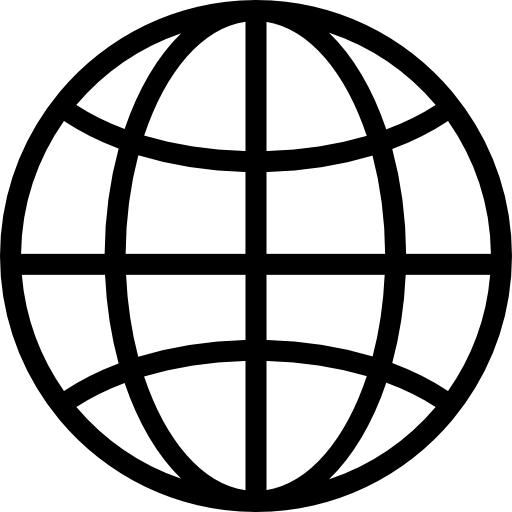Safetics Glossary
1. Collaborative Robot
| Terms | Description |
|---|---|
|
|
Robots consisting of three or more axes of manipulators capable of automatic control and programming, with stationary or mobile robots |
|
|
Systems with robots, end devices, and any add-ons (machines, equipment, devices, etc.) to help the robot perform tasks |
|
|
Distance between dangerous moving parts and people in a robotic system in a collaborative working area |
|
|
Devices intended to activate/deactivate a robotic system or part of it, or to control its movement |
|
|
The act of instructing or storing the information necessary for the robot to perform the task |
|
|
Portable controller that can teach, manipulate or control the robot (but simple visual devices that display information are not included in the Teach Pendant) |
|
|
Refers to all functions necessary for operator safety in case of breakdown or failure |
|
|
The ability to immediately stop the robot for operator safety in case of
breakdown or failure If the operator stops the robot using an emergency stop device, the robot cannot be restarted with a device other than that device, and a product that meets ISO 13850 must be used |
|
|
It means the distance that must be maintained between the moving part of the
application and the operator, and refer to ISO 13855 for the method of calculating the
distance. Minimum separation distance is usually set to at least 500 mm |
|
|
A robot in which industrial robots (manipulator) and mobile platforms (mobile) are physically combined |
|
|
An instrument consisting of connections of several joints that perform rotational or sliding movements for the purpose of holding or moving parts or tools |
|
|
It means that the optoelectronic protective device (light curtain, laser scanner,
etc.) is temporarily and securely stopped during operation. ex) ON/OFF the unit in turn using a muting sensor if material passes through the area where two protectors are installed |
|
(End User) |
Those who want to increase capital efficiency by increasing production through
automation using robots ex) Companies that produce goods through an application using collaborative robots |
|
(SI, System Integrator) |
It refers to a system integration company, which is responsible for designing the optimal solution for the customer, purchasing and connecting robots, peripherals, and equipment needed for the solution, and finally automating the application |
|
|
Companies that manufacture robots ex) UR, Doosan Robotics, etc |
|
(Cycle Time) |
Time it takes for the robot to be installed and the automated application to complete a series of operational procedures |
|
|
One or more robotic systems and protected areas, including robots and mechanical facilities and equipment |
|
|
The stage of planning the location of the facility, etc before the construction of an automated application facility using a robot |
|
|
The steps to test run the equipment before the production of the product after the process(application) design |
|
|
Target work object of the robot |
|
|
It means the part where the robot interacts with the work object and it would
correspond to the hand and finger when compared to the human body ex) Grippers, welding guns, etc |
|
|
One of the types of end effectors that has a general shape in the form of tongs, but there are various shapes because they are manufactured depending on the work object |
|
|
It consists of two links that correspond to the robot's joints |
|
|
The part of the robot that connects the joint to the joint |
|
|
It refers to a posture that can lose the degree of freedom during robot motion and is typically formed near the boundary of the work area (when robot arm is straightened) |
|
|
For the same robot posture, a calculation of transformation between two coordinate systems (Cartesian/joint coordinate system) is required, and this is referred to as kinematics |
|
|
the use of the kinematic equations of a robot to compute the position of the end-effector from specified values for the joint parameters. |
|
|
A calculation that converts the position and posture of the end-effector into a joint angle, and there may be multiple solutions (the joint angle estimated by the inverse kinematics may not match the actual movement) or no solutions (if it corresponds to a singularity) |
|
|
matrix for calculating inverse kinetics
ex) Person: Extend robot arm forward 5cm → Calculate using Jacobian matrix → Robot: By bending joints by X degree, arm can be extended forward 5cm. |
|
|
The area where the robot's end effector can reach in any direction |
|
|
The area where the robot's end-effector is reachable, including where the direction is restricted |
|
|
An area set by a device that triggers a limit to prevent any failure or malfunction in the robot system as part of the maximum area |
|
|
A coordinate system used by a robot to represent its position and movement, and a typical coordinate system used by a collaborative robot is an orthogonal coordinate system (or robot coordinate system) |
|
(Tool Center Point) |
The origin of the robot coordinate system or the operating point of the tool attached to the robot arm |
2. SafetyDesigner
| Terms | Description |
|---|---|
|
(Risk space) |
It means a work space where robots and people collaborate SafetyDesigner allows you to set up six types of body parts that are expected to collide with robots in a collaborative work space |
|
|
Means the physical location of work object that is expected to collide with a
person or object SafetyDesigner allows you to specify position and collision shapes |
|
(Collision Risk Index) |
Information that indicates how "close" or "not close" to "maximum impact force
and pressure values evaluated through testing" compared to "maximum force and pressure
values allowed in the event of a collision" defined in safety standards (ISO/TS 15066, KOROS
1162-1) when a robot and a human collide In SafetyDesigner, if CRI≤1, the collision analysis result is PASS, and if CRI>1, result is FAIL. |
|
|
It refers to the movement of the robot, and SafetyDesigner allows uploading and using a .txt file extracted using a provided motion extractor program |
|
|
It refers to the movement of the robot in the direction of moving away from the person |
|
|
A function or point set as a reference to set the reference position for rotating and viewing the 3D screen of the SafetyDesigner |
|
|
One of the 3D data file formats used to upload a gripper's 3D model to SafetyDesigner |
|
|
ISO/TS 15066 safety standards or the results of an analysis using the tolerance value of the following standard |
|
|
KOROS 1162-1 safety standards or the results of the analysis using the tolerance value of following safety standard |
|
|
Function that allows sharing applications designed through SafetyDesigner with other accounts |