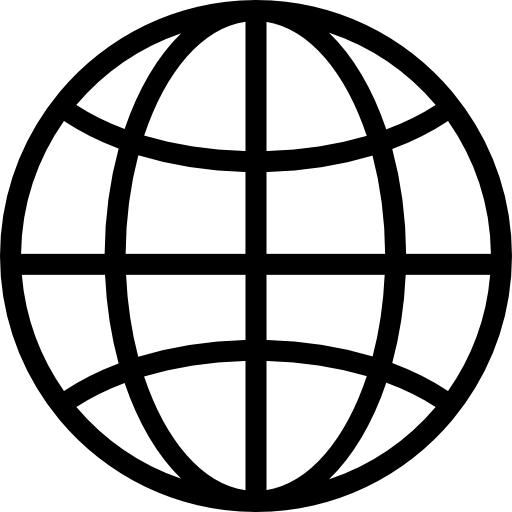FAQ
SafetyDesigner Collision Risk Analysis
Please pay attention to the following points:
- If there are no means to fundamentally block human access within the robot's operating space, ensure the collaborative workspace is defined thoroughly, without any gaps.
- The collaborative workspace should not be defined in areas that are outside the robot's operating space.
- When setting collision expected point on the gripper and the working object, please refer to the "What is Collision Point?" in the Advanced Tips section. Ensure these are placed meticulously along the edges of the 3D files for the gripper and working object. The gripper's geometry itself does not affect the analysis; only the collision expected points are reflected in the analysis. Therefore, if collision expected points are not placed meticulously, the analysis results cannot be trusted.
Yes, SafetyDesigner allows users to upload their prepared 3D CAD files and provides a built-in program named Mesher, which allows for modifying the origin point of the uploaded files.
It supports the upload of 3D files in STEP, STP, GLB, OBJ, and STL formats for grippers and equipment, with STEP files having a maximum upload size of 100MB.
Additionally, 2D CAD files or drawings can be prepared as JPG or PNG files and uploaded as drawing images; these are placed on the floor surface of the 3D design screen to facilitate convenient layout arrangement in the 3D design.
Currently, SafetyDesigner does not provide modifying functionality for extracted motion files.
We will update the features in the future.
No, that is not necessary. Safetics registers collaborative robots into SafetyDesigner with all the necessary information required for collision risk analysis included by default.
Therefore, you do not need to separately define collision points on the robot itself; instead, they should be set within the 3D files for the gripper and the working object.
The robot's collision sensitivity setting value is not information required for SafetyDesigner's collision risk analysis, and therefore, it does not affect the analysis results.
However, when using a collaborative robot in Power and Force Limiting (PFL) mode, the collision detection function must be enabled. The sensitivity setting can be considered appropriately configured if the robot stops when a hand collision test is conducted near the robot's Axis 6.
The ISO/TS 15066 and KOROS 1162-1 standards that form the basis for collision risk analysis do not permit dynamic collisions involving the head.
This means that if a robot motion exists within the collaborative workspace where a head collision is anticipated, it is mandatory to implement one of the following measures:
- Modify or delete the robot motion where a head collision is anticipated.
- Install fixed guards (fences) or protective devices (sensors) in specific areas where head entry might be possible, thereby fundamentally blocking the possibility of the operator's head entering those zones.
- Install fixed barriers, such as tables or temporary workbenches, to restrict the body parts that can reach the hazardous point, limiting potential access to parts like arms, etc.
Although the Collision Risk Index (CRI) is an indicator defined by Safetics, it is not a new concept. It compares the collision force and collision pressure derived from the collision analysis to the standard allowances.
The calculation is performed by dividing the measured force and pressure (P, F estimate) at each collision point by the maximum force and pressure (P, F allowable) that each human body part can withstand. These tolerances are specified in the ISO TS 15066 and KOROS 1162-1 standards.
Furthermore, the more hazardous of the calculated force or pressure value is used. For example, if the collision force CRI value at a particular point is 0.7 and the collision pressure CRI value is 0.8, the higher risk value of 0.8 is used as the CRI for that collision point.
Because of this, the CRI value helps robot users intuitively determine whether collaborative robots can be used in PFL mode without separately analyzing force and pressure.
Based on the analysis results according to KOROS 1162-1 standard, the following risks can be categorized for each analysis result.
- When the value is equal to or greater than 1: You may experience intense pain and physical harm to the dermis may occur. If the value is excessively high, it may also cause severe injuries to bones and muscle tissues.
- When the value is less than 1: There is no physical damage to the dermis, and you may experience pain at a level lower than stages 3 to 4 on the 10-point scale (NRS). In some cases, erythema may weakly appear on the epidermis.
Currently, SafetyDesigner does not include a collision risk analysis function for mobile manipulators, so it is only conducted through Safetics' consulting services.
Laws and standards related to the use of mobile manipulators will be enacted end of 2024 in South Korea, and when they are completed, we will update collision risk analysis function for the mobile manipulators in the SafetyDesigner.
Yes, simulation-based collision safety verification carries legal and standards-based validity.
In South Korea, SafetyDesigner's analysis report is already being used as data to prepare for the risk of using PFL mode in the safety certification process of collaborative robot installation sites (ISO 10218-2 based certification), which is also recognized by government notified bodies.
Furthermore, the ISO 10218-2:2025 standard specifies that collision testing through simulation (advanced computational method) is permissible, in addition to the physical collision testing specified in ISO/PAS 5672.
Additionally, since national standards in various countries typically differ only slightly in name and are primarily based on translated and minimally modified content from the original ISO standards, it is anticipated that the revised contents of the ISO 10218-2:2025 standard will be incorporated into the respective national standards.
SafetyDesigner Risk Assessment
Yes, the risk assessment feature integrated into SafetyDesigner has been specifically developed to be suitable for evaluating risks at sites where industrial robots and collaborative robots are installed.
Furthermore, by selecting the protective devices (e.g. fence, light curtain) and peripheral equipment installed in the robot system, potential hazards and necessary safety measures are automatically derived through an internal algorithm. It is structured in a checklist-based survey format, enabling even non-experts to easily conduct the risk assessment process.
If no action is taken for a mandatory risk reduction (mitigation) measures, the risk level will be indicated as 'High Risk' or 'Medium Risk', and this information will be included in the risk assessment report.
Furthermore, based on the ISO 10218-2 and ISO 12100 standards, it is mandatory that all risks identified through the risk assessment must be reduced to an toleable level within the workplace, meaning achieving a 'Low Risk' level.
In addition to the mandatory items, you must also take at least one action for non-mandatory items.
Furthermore, based on internal triggers set within the risk assessment feature, you can observe that selecting an appropriate risk reduction (mitigation) measure will automatically change the risk level for the item currently being surveyed to 'Low Risk'.
However, if the suggested corrective actions presented in the survey are not relevant to the robot system you are using, it is acceptable to click 'Not Applicable'.
Safety Related
The robot can be used in PFL mode if it is proven to be safe for collision regardless of payload.
Work object weight is one of the factors affecting collision risk analysis, but it is not an absolute variable, so it is difficult to say that it is impossible to apply PFL mode because of its heavy weight.
As an example, in South Korea, collaborative robots installed in school cafeterias that lift weights of 15 to 20 kg have been certified by applying only the PFL (Power and Force Limiting) mode.
For another example, the palletizing process that transfers weights between 17 and 20 kg has been certified through a combination of PFL (Power and Force Limiting) mode and SSM (Speed and Separation Monitoring) mode.
The criteria for determining the availability of PFL mode are the forces and pressures felt by humans during collisions with robots, and the allowable values for these criteria are listed in the ISO TS 15066 and KOROS 1162-1 standards.
ISO TS 15066 standard is an international standard that specifies the allowable forces and pressures at the threshold of pain perception, which is the level at which contact is recognized.
KOROS 1162-1 standard is a South Korea standard that specifies the allowable forces and pressures at the pain limit threshold that the body can withstand upon contact.
In South Korea, the results of collision safety analysis using SafetyDesigner are issued as a collision risk analysis report, which is used in the safety certification process for collaborative robot in PFL mode.
Certification bodies recognize the report as reliable documentation.
Yes. Generally, the recommended method is to mark the collaborative workspace on the floor using line tape.
For robot systems design, the following standards are recommended for reference
- For Robot Manufacturers
- ISO 12100: Provides general guidelines for basic safety design.
- ISO 10218-1: Focuses on safety standards for industrial robot manufacturers.
- ISO 3691-4: Dealing with safety standards related to autonomous and mobile bases.
- ISO 13849-1: Pertains to the functional safety of robots and control systems.
- IEC 60204 series: Covers safety-related standards for electrical/electronic equipment.
- Occupational Safety and Health Administration (OSHA) regulations, relevant federal and state laws regarding workplace safety.
- Other standards and regulations related to the field and purpose of robot utilization.
- For End Effector and Collaborative Robot Utility Manufacturers
- ISO 12100: Provides general guidelines for basic safety design.
- ISO 13849-1: Pertains to the functional safety of robots and control systems.
- IEC 60204 series: Covers safety-related standards for electrical/electronic equipment.
- For Robot Users and System Integrators
- ISO 10218-1: Focuses on safety standards targeting industrial robot manufacturers.
- ISO/TS 15066: A supplementary document to ISO 10218-2 for collaborative work between human and robot.
- Occupational Safety and Health Administration (OSHA) regulations, relevant federal and state laws regarding workplace safety.
- Other regulations depending on the scope and purpose of robot use (e.g., FDA regulations for food safety, HIPAA for personal health information protection, etc.)
Lastly, it is important to conduct an analysis based on the actual motions extracted after the installation of collaborative robot system is completed.