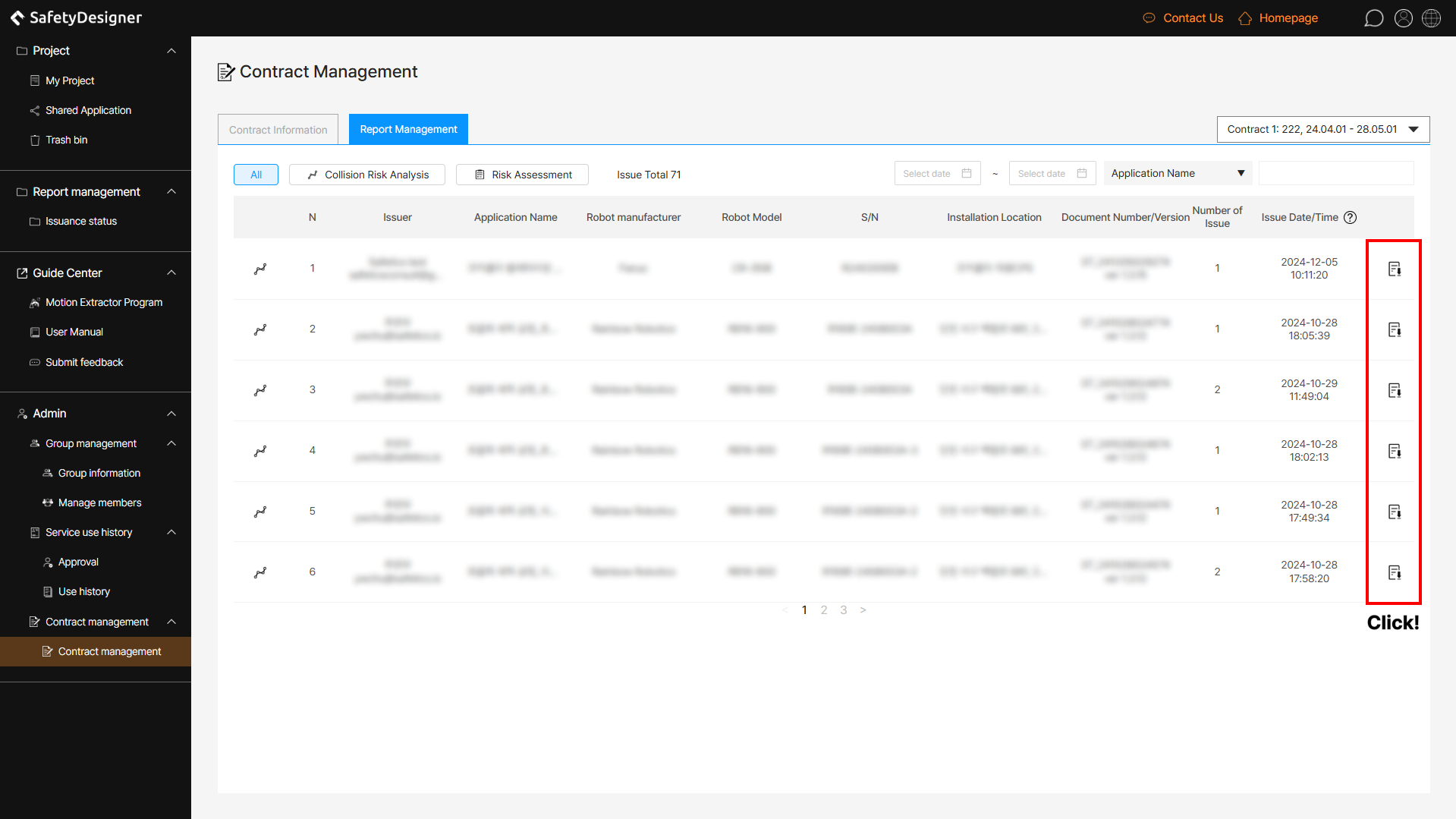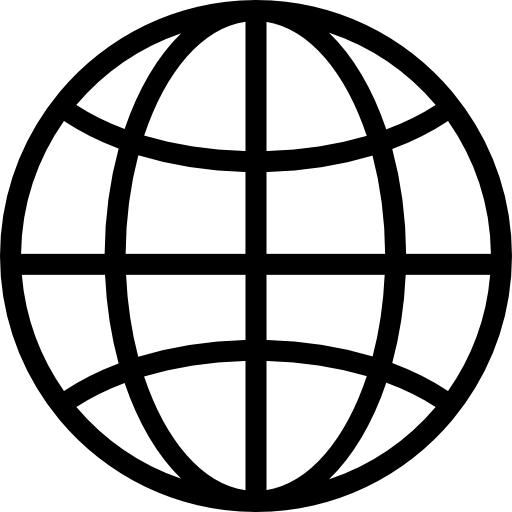1. View Contract Information
View summary information about the SafetyDesigner contract. If there are multiple contracts, click on the drop-down menu at the top right of the page to view them.
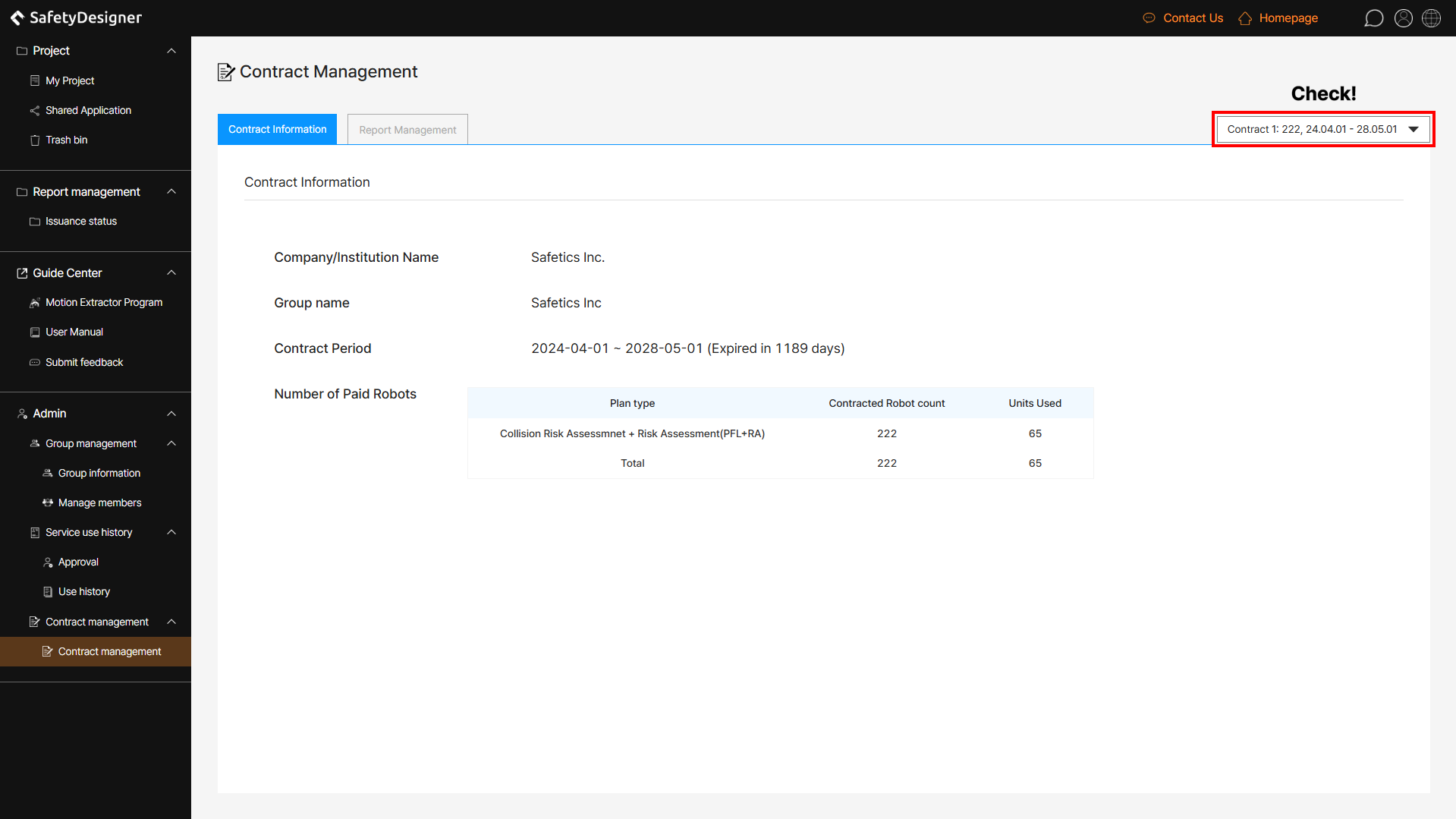
2. Report Management
You can check the list of reports issued by group members and download the reports in PDF format.